Once you have an account, go to odeo studio to record.
Once you’ve clicked there, you should see a window like this: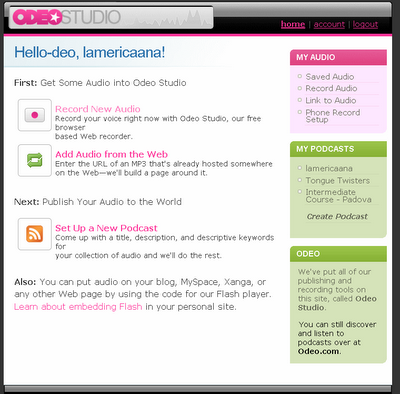
and click on “Record New Audio”.
This takes you to the recording studio. It will ask you a question and you respond "consenti".
Record your audio and save it.
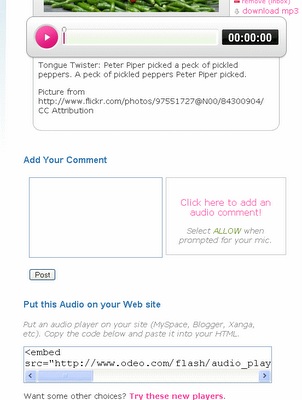 like:
like:
Copy the contents in the “Put this Audio on your Web site”, go to Blogger, create a post and rather than writing the post click on the html button and paste the html code you copied from odeo.
Publish the post, like always! You should see something like this (click on the play button, it works! You can hear my beautiful tongue twister!):
Confused? Sound like to much? Don’t worry, you can do it. If you have troubles, just write a comment to this post.

5 comments:
Dear Sarah,
I'd like to put some of the audio activities I found in my blog, but I can't understand how.
Could you help me, please?
thanks
Lara
Dear Lara,
I don't quite understand your question. Are you speaking of links or recording your voice?
Let me know.
Sarah
Dear Sarah,
I'm sorry but I can't record my voice at home I haven't a microphone. I'm going to do it at the lab next week, because Wednesday I went there to do the e-tivity but there was a lesson.
No, I'd like to put audio messages that I found on podcasts on my blog as you did here at the end of e-tivity 6 with Very Vocabulary.
Thanks a lot!
Get better
Lara
Dear Daniele,
Are you using Explorer or Firefox? If you're using Explorer that might be the problem.
To Lara too - don't worry you guys, just prepare your audio files, then you can do it on Monday in the lab either before my 2.30 lesson or before the 4.30 lesson. If you've already got notes and an outline it should only take about 10 minutes and the technician and I will be there to help you. In the meantime, you could just write up on the blog your impressions and then add the audio file on Monday. OK?
Sarah
Dear Sarah,
I have the same audio problem of Lara and Daniele.
I posted a possible audio message in my blog and I'll try to record it in lab.
Have a nice week-end.
Francesca
Post a Comment