Last week we saw how, once you've found them, blogs can be a useful way of 'filtering' the overload of information on the Internet and accessing links and sites that are useful for you. This week we are going to explore another tool that can help you effectively use the Internet for your learning and searches: social bookmarking.
Social bookmarking is a way to store and share your favorite websites and blogs online instead of on your computer, which is good for those of us who use different computers!. “Bookmarking” because it’s a way to always find your way back to that great website you found. “Social” because not only are you sharing your bookmarks with a community of people, but they are sharing theirs with you; this gives you access to searches other people, with your same interests, have already done to find great websites. We’re going to use social bookmarking to build up a repository of useful websites for all of you in your English language learning, tapping into each other’s resources.
Purpose: To start social bookmarking and in doing so, search the Web and del.icio.us for websites of interest to us all (read, read, read), evaluate them and summarize them (write).
Task:
1 – Explore. Go to del.icio.us and explore. Click around to get an idea of what the website is all about.
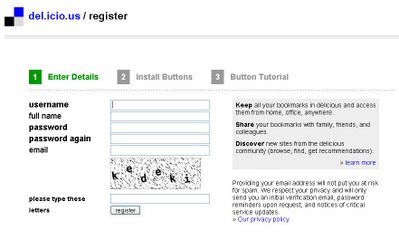 2 – Log in. You will have to register, as usual, to use del.icio.us (obviously it’s free!), though I'm confident you're experts by now! Click on “register” and proceed using your bloggingenglish username. The second step involves installing easy-to-use buttons on your computer; you can do this on your computer at home if you like, but we will not be using them in the language lab. If you do install them, go on to the third step as well.
2 – Log in. You will have to register, as usual, to use del.icio.us (obviously it’s free!), though I'm confident you're experts by now! Click on “register” and proceed using your bloggingenglish username. The second step involves installing easy-to-use buttons on your computer; you can do this on your computer at home if you like, but we will not be using them in the language lab. If you do install them, go on to the third step as well.
3 – Search for websites and blogs that might interest you and your peers by typing key words in the tag box. They should be words that involve language learning or other subject matters you study and, this time, not personal interess. For example, in this course you might be interested in English, learning, listening, writing, blogging, etc. If you come up with too many bookmarks, narrow your search by adding more words. Scan the bookmarks that come up and go and visit the ones that interest you. Choose 5 that you think may be of interest to you or your classmates. (If you found blogs of interest to everyone, feel free to use those - or even see if you find them on del.icio.us!)
For curiosity's sake, look for the tags bloggingenglish1 and bloggingenglish2 to see what your peers came up with last semester - some very interesting sites!
4 – Post your new bookmarks. At the top of the page, click on “post”. Then you will see a frame like the one here..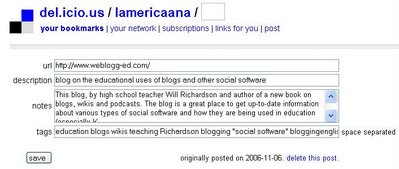
url: (self-explanatory)
description: this is like the title, what other people will see. It can be the title of the website or a summary-title that you make up.
notes: Make a 2-5 short sentences summing up the website in such a way as to attract attention. Do NOT cut and paste information from the site; use your own words.
tags: These are words that describe the site. Among the other tags you choose, always write bloggingenglish. That way we’ll always have a way to find our course bookmarks.
Timeline: Friday, March 23 (task), Tuesday, March 27 (respond).
N.B. As always, and especially since you'll be doing this on your own, write comments to this post if you've got problems or difficulties.

17 comments:
Dear Sarah,
I tried to do as you said but if I click on post it only makes me write the url of the site without notes! If I click on "save this" near the site description then I can write notes but it only appears under my favourites and not everyone's favourites so I don't think the others will be able to see the sites I bookmarked! Love,
Viola
Viola,
after some manouvring and madly clicking around, I managed to see your bookmarks (you're violasalsa, right?), and Susanne's as well. Maybe it would be easier to see each other's bookmarks if we added each other's names under "your network"? Just an idea. I'm experimenting.
Dear all,
can you help me? as Viola said, if I click on post it only makes me write the URL. Moreover, I can't find any of your bookmarks.
:-(
Hi everyone,
I managed to save my bookmarks, or at least I think I did it right...:-) I only found Alessandra's bookmarks writing bloggingenglish in the tags and searching for her name (where saved by ...people is written). I registered with the name susi_sun! I'll try to add your names to "your network" as alessandra suggested! If it works I will let you know! Martina, if you save the URL is it still the same?
XXX
susanne
Hi guys,
It's me, again! I think it worked ot add alessandra, viola and ilaria to "my network" once I found them! It seems useful so I do not have to go and search their links every time!! Alessandra thanks a lot for the advice!
susanne
Martina, if you click on "post", copy the URL and then click "save", it should give you the possibility to enter tags and descriptions, and then save again. Or at least, it does this to me.
To see our bookmarks, try doing a search for the tag "bloggingenglish". For some reason, at first only your favourites appear. Then, if you click on the tag "bloggingenglish" on one of your bookmarks, there appears the heading "Your items tagged bloggingenglish--view all, popular". Now, if you click on "view all", you should be able to see all our bookmarks tagged bloggingenglish.
Now, this sounds very complicated, so maybe we could just add each other's usernames to "your network". I tried adding lamericaana (Sarah), violasalsa (Viola), susi_sun (Susanne), ilaria83 (Ilaria) to mine and it seems to work. Try adding me to yours--I'm Alessandra_P
Hope this is clear, and I'm not making it even more confused than it already is.
Hi guys,
I know, I'm a dead loss with computers...anyway, I only found Alessandra while searching for "bloggingenglish"...maybe I'll try later...
First of all, thanks Alessandra for giving such a good explanation - you've said what I had planned on saying.
I too only see Alessandra's. Have the rest of you added 'bloggingenglish' as one of the tags when you saved the url? If so, then there IS a problem.
I've made a quick tutorial video which I will put online in a few minutes and which may help.
I didn't do the network thing because I didn't want to add an extra step in for now, but if it helps go for it. Assuming you've all used 'bloggingenglish' as a tag we should be able to see each others without using a network.
Anyway, Martina you're not a 'dead loss' with computers, anzi, you've become an expert in these past few months!!!
Let me know if you still have problems.
I'll be online later.
Sarah
Hi guys!
now it works!!! Thanks for all your suggestions...by the way, my username is martinagarbinato.
Cheers,
tina
Dera Sarah,
I've just tried to find out some of my friends'bookmarks but it is a bit difficult. I thought that I had to enter the link from the pink line but I noticed that nobody put 5 links. Do you think that it is just too early to make this activity?
I think that I'll be waiting for the next days to see if things change.
sorry if this comment is so unclear but I find myself in troubles!
Hughs
Alida
Thanks very much for your help Alessandra! It really works as you said.
My user name is Elenabiro.
Anyway I'm still trying to figure out how everything works so you won't fine many bookmarks!
see you in class.
Elena
It's me again! Just wanted to tell that if you haven't written bloggingenglish in the tag space, you can always edit your favorites and add!
Hi Prof. Sarah! I think I got the task!!! just to be sure...this is my address...http://del.icio.us/shoun
Tania
Dear Alida,
It's very possible that not everybody has put 5 links up yet because the deadline for the first part of the e-tivity isn't until Friday.
Anyway, you're all doing a great job. I've added you to my network and have checked out many of the interesting and useful sites you've found. Sharing is great!
Sarah
dear Sarah,
My name is ericaberg.
I’ve tried to post my bookmarks but only two of them have been saved, I don’t know what to do and why this happens! Therefore, I’ve decided to add here the other three links I’ve chosen:
BASIC ESSAY
http://members.tripod.com/~lklivingston/essay/
If you want to know more about essays, then take a lot at this page. The layout of this page is clear and comprehensible and it gives you really good tips.
ABOUT:JOB SEARCHING
http://jobsearch.about.com/od/cvsamples/a/blsamplecv.htm
Here you can find CV samples and tips about how to write a successful CV. Learning how to write a good CV can be extremely important in our (near) future, so before starting preparing it, take a look at this page and at its links. In particular, I have found the voice “job application” very interesting.
SOUNDS OF ENGLISH
http://www.soundsofenglish.org/index.html
If you feel that you need to improve your pronunciation, take a look at this page! There are not only things to learn (like our linguistics course) but also some exercises you can do.
Sorry, but I really don’t know what to do... =(
Bye, Erica Bergamin
Dear all,
it was a hard work but in the end I managed to do it. This is my username: Erica_Buzz.
I hope you'll find my links interesting.
Erica
Dear all, I hope you have all been able to see my bookmarks, anyway I'll try to post them the way Sarah explained in the tutorial so that everyone can see them!
Love,
Viola
Post a Comment